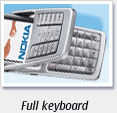Nokia E70
Nokia E70
Originally uploaded by gjoe.I was using Nokia 8210 since 2002. During those 8210 days, i have to bear with all sort of comments on my lovely phone. Even my little sister is using Nokia 7250. I've been trying to persuade her to 'swap' our phone just for a couple of months but she disagreed. As time goes by, i grew stronger. My requirement is simple, a phone with 3G, wifi, QWERTY keyboard, 2 megapixels camera (at least) and able to replace my Toshiba e330 Pocket PC. So, after a thorough research, i made up decision to choose Nokia E70 over Dopod 838 Pro. While i'm tempting to have Dopod 838 Pro as my new gadget, i have to admit that the cost is damn expensive. But, i think Nokia E70 is a wise choice.
Nokia E70 is a very cooool smartphone. The only limitation is the built-in calendar and task management application. It is too simple for a device that house everything. Nokia should upgrade their calendar and task management application. I think there are 3rd party applications to cater that. But it ain't comes free. You have to pay for it. I have tested Aqua Calendar Beta and it's similar to Pocket Informant for Pocket PC. However, i notice that Aqua Calendar consumed a lot of memory. I think for the time being, i'll stick to the built-in Nokia's applications for calendar and task management.
Below is the technical spec for Nokia E70, extracted from Nokia:
General
* EGSM 900, GSM 1800, GSM 1900 and WCDMA (3GPP Release 4) networks in Europe, Africa, Asia-Pacific, North America, and South America where these networks are supported
* Automatic switching between bands
* Speech codecs: FR, EFR and AMR for GSM and AMR for WCDMA
Size
* Weight: 127 g (with Nokia Battery BL-6C)
* Dimensions: 117 mm x 53 mm x 22 mm (closed), 102 cc
* Full messaging keyboard with fold open design
Other Useful Phone Features
* Personal shortcuts
* Calendar
* Contact with images
* Customizable profiles
* Alarm clock
* RealOne Player
* Music player (MP3/AAC)
* Media player
* Notepad for short notes
* Auto lock for keyboard
* Calculator
Memory Functions
Cover
* Up to 65 MB internal memory for contacts, text messages, multimedia messages, ringing tones, images, video clips, calendar notes, to-do list, and applications
* Expandable memory with miniSD card 1
* Hot swap slot for easy miniSD card insertion and removal
Display and User Interface
Display
* Active matrix display
* Supports up to 16M colors within 352 x 416 pixels
* Up to 6 lines (Latin) in message viewing. Two display modes: portrait when flip is closed, landscape when flip is open
* Zoom enables enlarged view of content in office applications and the browser
Navigation
* Two soft keys with five-way scroll, power key can be used as profile key
* Configurable right and left soft keys
* Full keyboard with fold open design
* List and grid menu
* Active standby: Provides fast access to applications with 5 items user configurable
* Symbian operating system OS 9.1
* Series 60, 3rd edition
Messaging and Imaging
Multimedia Messaging (MMS)
* Multimedia Messaging Service (MMS, ver. 1.2) for text, voice clips, video clips and still images receiving, editing and sending
* Distribution list
Email and messaging
* Email client for connecting to personal and business email
* Supports POP3, IMAP4 (with idle) and SMTP protocols
* Intellisync Wireless Email
* Supported 3rd-party email clients: BlackBerry Connect, Seven Always-On Mail, Visto email technology6
* Email data roaming
o Seamless changes between different connections (for example WLAN, GPRS, WCDMA) without user configurations *
o Email data roaming requires no new network features, enabling wide utilization 2
* Email client with attachment support (view jpeg, 3gp, MP3, .ppt, .doc, excel, and .pdf files) and periodic polling functionality
* Attachment editors (document, spreadsheet, and presentation) 3
* Instant Messaging IMPS 1.2
* supported with POP3 and IMAP4 connections
Text messaging (SMS)
* SMS distribution list
* Concatenated SMS: Send and receive up to 30 messages as a single message
* Message register
Integrated camera and video
* 2 megapixel camera
* Resolution up to 1600 x 1200 pixels
* Self timer function
* Sequential shot functionality
* Phone display used as a viewfinder
* Possibility to select image resolution, compression level and capture mode: Standard, portrait and night modes
* 8x digital zoom
* Recording formats (encoding): 3GPP, H.263 video, and AMR radio
* Video resolution CIF (352 x 288 pixels), QCIF (176 x 144 pixels) or Sub QCIF (128 x 96 pixels)
Connectivity and Data Transfer
Connectivity
* Pop-Port™ interface
* USB 2.0 full speed supported via Pop-Port™
* Connect to a compatible PC wirelessly or with Nokia Connectivity Cable CA-53
* Integrated infrared module (IrCOMM, IrOBEX, IrTinyTP)
* Bluetooth wireless technology 1.2
* Install applications with Nokia PC Suite for the Nokia E70 phone
* Video and audio streaming (3GPP and RealMedia)
* WCDMA (3GPP Release 4)
* WAP 2.0
* Multiconnectivity
o WLAN connection can be shared by multiple applications at the same time. For example: email, browser and synchronization
o Possible to use WLAN, Bluetooth technology, USB and infrared at the same time
o Max 6 Bluetooth technology connections in use at the same time 4
Data transfer
* WCDMA (3GPP Release 4)
* EGPRS (Class B, MSC 10)
* GPRS (General Packet Radio Service) Multislot Class 10
* Dual Transfer Mode (Multislot Class 9)
* WLAN (IEEE 802.11g and WPA2)
* Circuit-Switched Data
* Data/Modem Transmission
* Multitasking
Advanced Device Management
* Application Management enables the delivery and management of native Symbian and Java™ add-on applications over OMA DM
* Customization enables the delivery and management of terminal user interface elements over OMA DM.
* Terminal Management Security includes security model, which enables protecting device data via device wipe and device lock management, protecting service usage by ensuring that right settings are in place
* Help Desk Connect enables the device to send up-to-date information to the help desk before the actual call to the help desk is made
Call Management
* Push to talk
* Internet call over WLAN
* Voice dialing
* Speed dialing: Up to 8 names
* Automatic redial (max 10 attempts)
* Call waiting, call hold, call divert, call timer
* Automatic and manual network selection
* Caller identification with image
The name of the calling party (spoken caller line identification) is mixed with the ringing tone. The functionality is enabled/disabled through profile settings
* Fixed dialing number, allows calls only to predefined numbers
* Conference call (up to 6 participants)
* Vibrating alert
* Integrated handsfree speaker
Enhanced Voice Features
* Eyes-free name dialing and application launching by voice commands.
* User configurable commands
* Improved phone usability with voice feedback and simple user interface
* Dedicated voice key for easy use of voice recording, voice dialing and Push to talk
* Voice commands for menu short cuts, keypad lock and profiles
* Voice recording, record own notes or conversations
* Automatic volume control
Java™ Applications
* Converter: Converts currencies, measurements, temperature, etc.
* Downloadable games and personal applications via Java™ technology (MIDP 2.0)
* Over-the-air download of Java™-based applications and games
Games
* Pro Tour Golf
* Java™ and Symbian games
* Possibility to download new Java games using Java™ technology (MIDP 2.0)